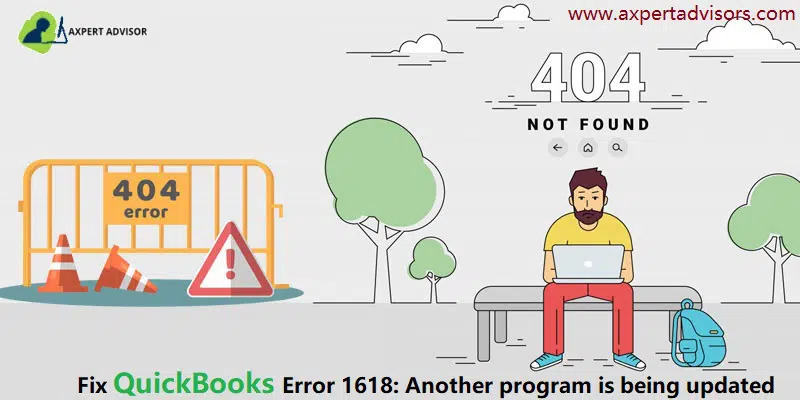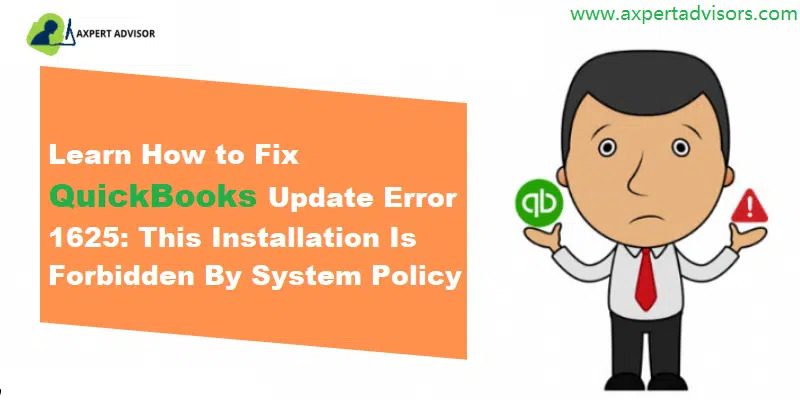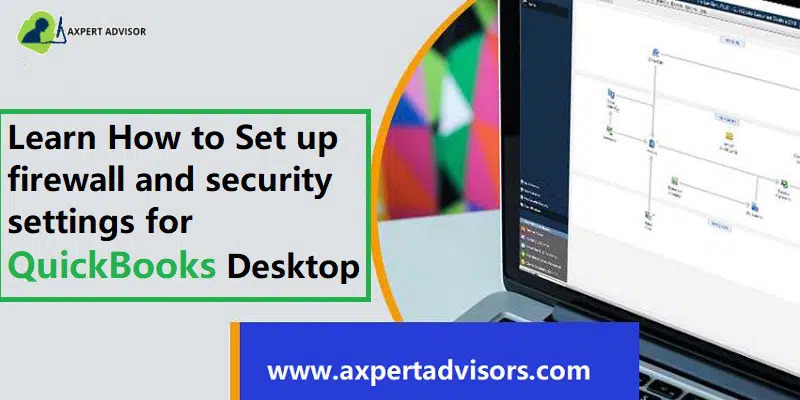Walkthrough to Export QuickBooks Desktop file to QuickBooks Online

Are you looking for the procedure to export QuickBooks Desktop file to QuickBooks Online? If yes, then the contents of this blog will help you through the process. Just make sure that you login to the system with administrative privileges and also close all the programs running at the backend during the export process of your QuickBooks Desktop file to QuickBooks Online . Notably, users have 60 days from the time of the creation of the QuickBooks Online account for moving the data. So, without any delay, let us embark on the walkthrough. Steps to export QuickBooks Desktop file to QuickBooks Online Implement the technical steps given below in order to export QuickBooks Desktop file to QBO without any facing any technical hurdles. Step 1: Prepare the Company file to be exported · The user should initially make sure that QuickBooks has been updated to the latest version . For this simply, head to the File menu and ...