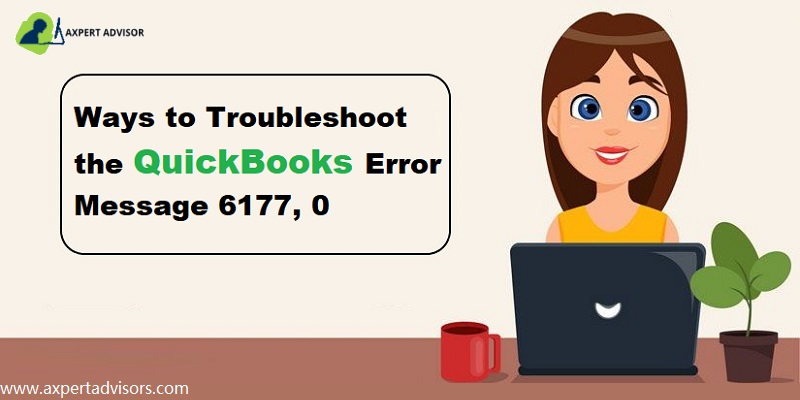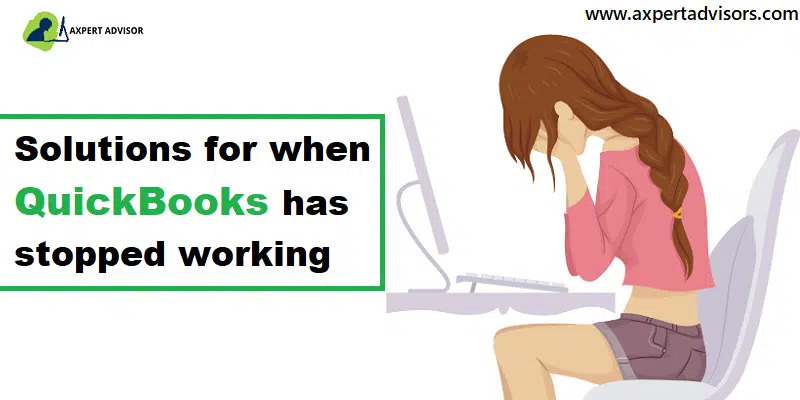How to Connect Your Email to QuickBooks Desktop?

Users can quite easily connect their email service in QuickBooks Desktop. This can be really helpful and can save considerable time involved in sending the reports, invoices, and other documents through emails outside QuickBooks. It is important to ensure that you have Outlook 2010 and newer versions of the same set up on your system. When that is ensured, this article will guide you through easy steps to connect your email to QuickBooks Desktop . So, continue reading. Advantages of connecting your email to QuickBooks Connecting QuickBooks with email can be beneficial in the following ways: · Invoices can directly be sent through QuickBooks via mail. · It is now easy to send payment reminders to customers via emails. · Users can easily share data in the form of spreadsheets through the webmail in QuickBooks. · Product list can now be easily made and subsequently sent to vendors. · Saves users the time consumed while sendi